-
Our Community
-
- Our Community About Florence City Newsletter News & Recognition Events & Activities City Calendar Florence Events Center Calendar Chamber Calendar RiverCal Siuslaw Library Calendar Schools Siuslaw School District Lane Community College
- Airport City Projects Directory Doing Business Health Care Resources Library Local Media Rainfall Report Transportation Parks & Trails Directory
- Public Safety City of Florence Police Lane County Sheriff's Office Oregon State Police US Coast Guard - Siuslaw Station Western Lane Fire & EMS Authority Organizations Florence Area Chamber of Commerce Florence Events Center Florence Senior Center Port of Siuslaw Siuslaw Vision
-
- Doing Business
-
Welcome Visitors
-
- About Florence Community Amenities Airport Florence Events Center Library Parks & Trails Directory Public Art Senior Center
- Eat, Shop, Stay & Play Florence Area Chamber of Commerce Move Your Business
- Events & Activities City Calendar Siuslaw Library Calendar Chamber Calendar Florence Events Center Calendar
-
-
Inside City Hall
-
- City Council City Services A-Z Commissions and Committees City Projects Directory Agendas and Minutes Florence News ADA Facility Code of Conduct
- Administration Administrative Services City Manager's Office City Recorder Economic Development Emergency Management Finance Human Resources Municipal Court Urban Renewal (FURA) Utility Billing Florence Events Center Police
- Community Development Building Code Enforcement Planning & Zoning Public Works Airport Parks Stormwater Streets Wastewater Water Media Inquiries
-
-
Helpful Resources
-
- Apply for a Job Apply for a Board or Committee Contact the City Council Contact City Staff Check City Social Media Download Forms & Applications Find a City Code
- Find Transportation Get a Business License Get a Noise Variance Get Email Subscriptions Hold a Special Event Locate City Offices Pay My Utility Bill Pay My Court Fine
- Report a Code Violation Report Storm Related Issues Request a Police Report Request a Public Record Reserve a Park View Bids & RFPs View the Calendar
-
SCAM ALERT - 10 Tips for Shopping Online!
10 Tips for Shopping Online!
Oregon Attorney General Ellen Rosenblum has 10 practical tips to help you watch your wallet, shop wisely, and protect your personal information online.
1. Protect your personal information. Take the time to read the website's privacy policy and understand what personal information is being requested and how it will be used. If there isn't one posted, assume that your personal information may be sold to others without your permission.
2. Know the seller. Anyone can set up an online store. Before you make a purchase from a seller you do not know, visit Be InfORmed, the Department of Justice's online database of consumer complaints. The database - available online at www.oregonconsumer.gov - will show if other Oregonians have expressed concern about a seller and how the seller responded to those concerns. Also, confirm the seller's physical address and phone number in case you have any problems or questions.
3. Stay away from pop-up ads. Many pop-ups unleash viruses or spyware on your computer when you click on them. Do not click on these ads and make sure you have the latest firewall and anti-virus software installed on your computer to protect against any online attacks.
4. Review shipping policies. Make sure that a retailer has not changed its shipping, return and exchange policy on Black Friday or Cyber Monday. Some retailers declare sales on these days are final and items purchased cannot be returned or exchanged. Also confirm the store does not charge a restocking fee on a returned item or charge excessive shipping and handling fees in an effort to recoup some of the cost on sale items.
5. Keep a paper trail. Print and save records of every online transaction you make, including the product description, price, copy of your receipt, and any correspondence with the seller. These records will be important if you have a problem with the seller, product or service.
6. Be skeptical of offers too good to be true. Scam artists often lure shoppers to their websites with outrageously low prices or offers of free products. Before you buy, shop around to get an idea of how much other retailers are asking for the same or similar items. Even at steep discounts, retailers tend to price similar items within a general price range. Remember: ʺif it sounds too good to be true, it usually is.ʺ
7. Stick to secure websites. If you shop online, always verify that the website you are purchasing from is secure. Although there is no foolproof indicator, a secure or encrypted website address should begin with HTTPS rather than HTTP, and you should see the icon of a lock in the address bar.
8. Use plastic wisely. Consider using a credit card instead of a debit card. Credit cards make fraud easier to discover because they give shoppers more time to notice unauthorized charges, notify their credit card company and promptly report any unauthorized transactions. If you notice unauthorized charges, notify your credit card company of the issue, and have them removed from your bill.
9. Create a budget and stick to it. It is easy to get carried away when shopping online, and you may be inclined to spend more than your budget permits. Decide ahead of time how much you want to spend, and resist impulse buying, especially if you do not know how good a deal you are really getting.
10. Report fraud. If you have a problem with an online purchase or charge, try to work it out with the seller first. If you can't resolve the problem, file a complaint with the Oregon Department of Justice, at www.oregonconsumer.gov.